It’s possible that you’ve used the “Investor Password” instead of the “Trading Password.” To rectify this, you’ll need to relink your account using the correct password. The “Trading Password” can be found in your registration email or within the MyGBE Portal under Trading Accounts → Account Overview.
To re-link your account, follow these steps:
1. Open the MT4 or MT5 platform.
2. Click on “File” → “Account Login” (for MT4) or “Trading Account Login” (for MT5).
3. Re-enter your live account credentials using the “Trading Password.”
This should resolve the issue and enable you to open trades successfully.