Go to www.gbebrokers.com – Click on Demo Account
A new tab will open.
Fill in the data required:
- First Name
- Last Name
- Create your password
- Select the Currency
- Country of Residence
- Country Code
- Telephone
- Accept our terms and conditions by clicking in the box
- Click on Register
You will receive an email from [email protected] (you might find it in Spam Folder)
Click on the link in the email to confirm your email and to enter the client portal
In the portal, scroll down to the button “Download MT4” or “Download MT5”
Download and install the software.
Start the software and in the first window select trading server “GBE brokers-Demo”.
Then log in with your access data (password and account number) for the demo account