To open a new demo account for MetaTrader, please follow the steps below:
- Go to GBE Client Portal
- Once you are logged into the portal, you can open a demo account by clicking on “New demo account”.
- Select the platform you want MT4 / 5
- Choose the currency you want
- Select the credit or click on “Enter another amount” and change the preferred amount.
- The standard leverage for a live account is 1:30
- Finally, confirm your request with your customer portal password and click on “Submit request”.
- Once the account is opened, a pop-up window will appear with the login details: The trading account will be the login for the trading platform and the password (a normal one, for trading), and the investor password (for reading only).
- You can also find the login details below, where you can view or change the password.
To open a new live account for MetaTrader please contact your account manager by email or phone.