To change your password and/or email at GBE Client Portal:
- Log in with your current email address and password in the GBE Client Portal
- Click on My profile – On the top menu on the left side of the screen
To change your email address:
- Click on Email address on My Profile Section
- Add a new email address as Email 2
- Click on Submit
- Verified the new email address with the email with the registration link
- Assign the new email address as Primary by deleting the previous email address.
To change your password:
- Click on Password on My Profile Section
- Enter current password on MyGBE Password section
- Enter New MyGBE Password and confirm it
- Click save
- Note: The new password would apply only to GBE Client Portal, your trading account passwords will not been affect by this change.