To do this, we recommend rescanning the server and linking the live account again.
- Click on “File” → “Open account”.
- Click on the “+” sign and paste “GBEbrokers-Live”.
- Click “Scan” and wait until you see the green check mark in front of the server name.
- Then click on the GBEbrokers-Live server → “Next”
- Select “Existing trading account” and enter the account number and password → “Finish”.
Please pay attention to spaces etc in the password. It is best to copy the password directly from the passwords email or from the client portal and paste it here.