All Articles
My password is not valid. Why?
Make sure the username/email and password are correct and the keyboard set up for caps and low caps has been used correctly. If you still can´t have access to your account, you can send us an email to: [email protected]
I forgot my email register at the portal. What can I do?
Please send us an email to: [email protected]. We might ask for proof of identity.
How can I create a new MT4 / 5 account?
To open a new demo account for MetaTrader, please follow the steps below: Go to GBE Client Portal Once you are logged into the portal, you can open a demo account by clicking on “New demo account”. Select the platform you want MT4 / 5 Choose the currency you want Select the credit or click
I forgot my password. What can I do?
To create a new password, follow the next steps: Click on Forgot password? Question Enter your email register to recover your password Click on Submit You will receive an email with instructions on how to reset your password. Enter your new password and click on Submit.
I can’t access my account. What can I do?
Make sure the username/email and password are correct and the keyboard set up for caps and low caps has been used correctly. If you still can´t have access to your account, you can send us an email to: [email protected]
Where can I access the GBE Client Portal?
To find access to the GBE Client Portal you need to access www.gbebrokers.com In the upper menu, you can click on the icon that says MyGBE – Client Portal or click here.