Welcome to the GBE Demo Account Opening
Your own trading account in just a few steps
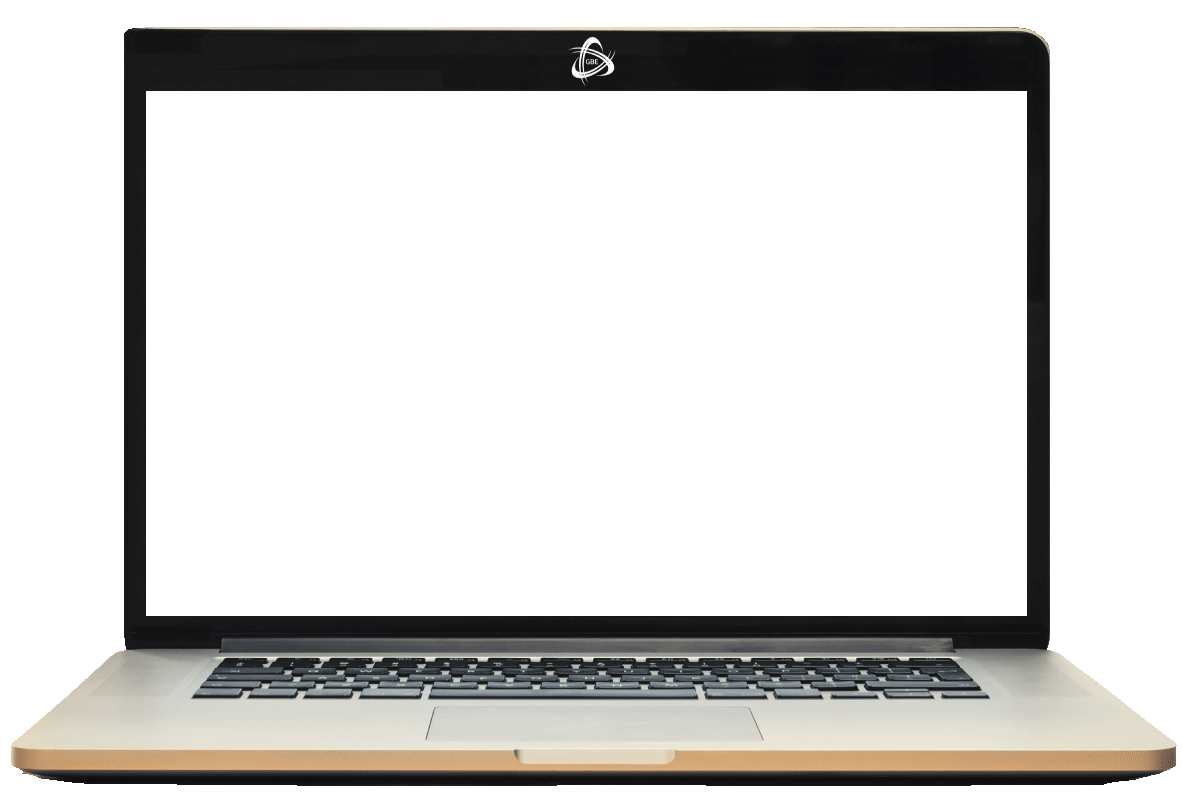
- Fill out the form.
- You will receive an email from [email protected] (you may find it in your spam folder).
- Click on the link in the email to confirm your email and to enter the client portal.
- In the portal, scroll down to the button "Download MT4" or "Download MT5".
- Download and install the software.
- Start the software and in the first window select trading server "GBE brokers-Demo".
- Then log in with your access data (password and account number) for the live account.